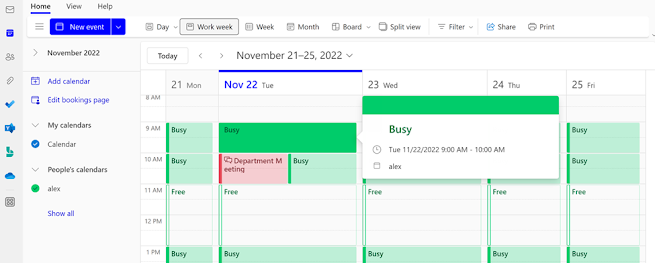Add People’s Calendar in your Outlook Calendar
For the planned, managed, and effective
business continuation, the art of time management is one of the most important things
that any person or an entrepreneur must learn. An organization can reach its goal
if there is a proper time management. If an employee in an organization care
about the time, then he/she can achieve the goal on time. Updating your daily
schedule on the calendar will help people in your company to know your
availability and can book the time and schedule accordingly. For example, if you
want the meeting to set with your boss then it quite awkward to ask the boss
for the availability. But if your boss manages the daily calendar then you can
check his/her availability in the calendar and confirm the date and time. Below
is the demonstration on how to add other people’s calendar on your outlook
calendar.
Click on “Add Calendar”.
Select an account to search for
Type the email address and select the address of which you
want to add into your calendar. You can add more then one peoples calendar to
be displayed to your outlook calendar.
"Alex's" calendar has been added
Now you can see “Alex’s”
calendar under peoples calendar.
If you choose the “Alex’s” calendar, you will see your
calendar along with the “Alex’s” Calendar. You can also view each calendar
separately. Since, the user “Alex” has already scheduled a week calendar thus
the people in the organization can see the availability of “Alex” by adding his
calendar.