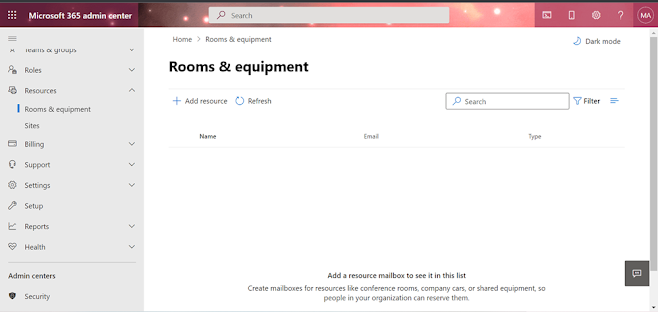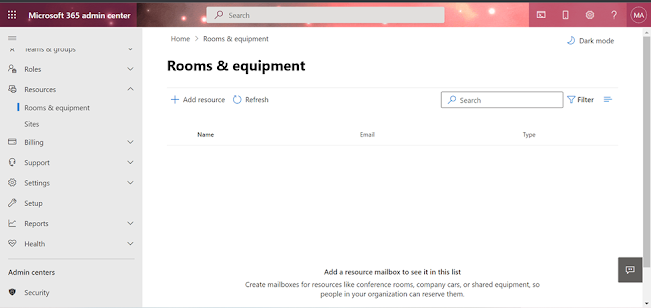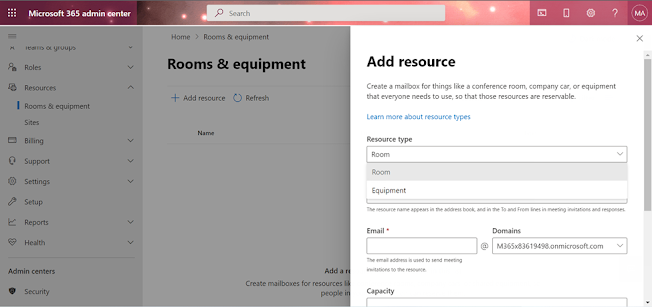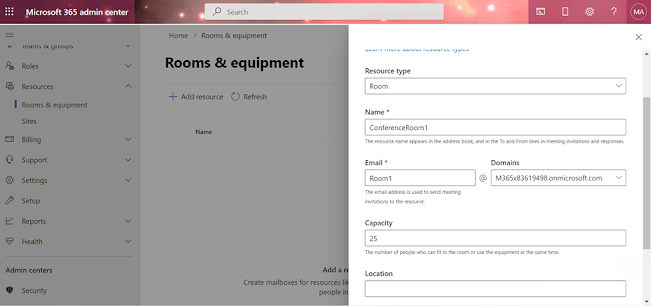Resources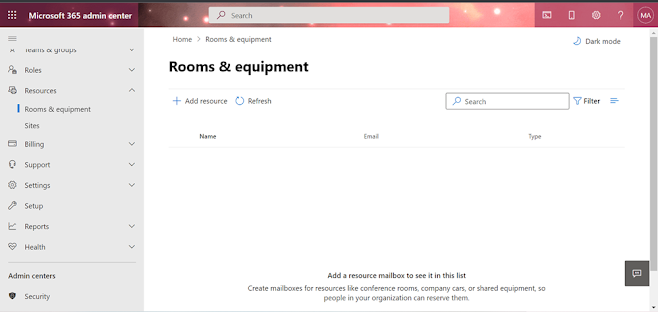
Room Mailbox
A Room Mailbox is the resource mailbox
that is assigned to the physical location. For example, conference room,
training room etc. One of the benefits of Room Mailbox is that the users can
easily reserve the room by including the room mailbox in the meeting requests.
Rooms should be added to the meetings by including in the Attendee or location
fields.
Equipment Mailbox
An Equipment Mailbox is the
resource Mailbox that is assigned to resource that is not a location specific
for example Projector, company car, company computer etc.
Let’s proceed with the demonstration,
1. Under the Resources,click on Rooms and Equipment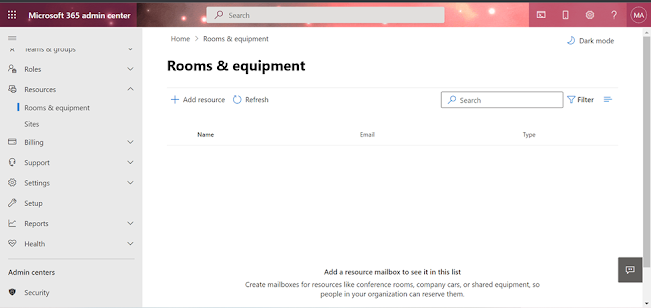
2.Click on Add Resource
Note: For this demo we are going to choose the Resource type as “Room”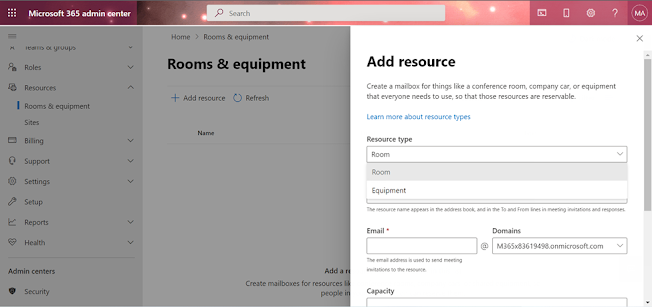
3.Fill the space as required
For example,under the location you can write, “5th
Floor conference Room” & Save
You can also change the mailbox delegation, booking delegation setting
under the Edit Exchange Settings.
For Example, If you assign one of the member of the "admin department" of the organization to control the booking then he or she can control all the request that comes to the room created.Whenever the user tries to book the room then the request will be redirect to the person who is assigned. By default its "Accept or decline booking request automatically" which means when the person book the meeting request if it is available it accepts and if it's busy then declines.
Now let’s check it out how it works
Let’s open the calendar
Here, we tried to book the calendar using the room that we have
created.
Add the number of attendees and add the room under the rooms and
locations. Here, we see the rooms as available.
The Meeting is now scheduled and request has been sent to the attendees.
Here you will be able to see the Conference Room 1 has accepted the meeting request and the request has been sent to the attendees.
Now when we try to book the same room on the scheduled time then
it shows busy but if we try to send the request even if it is busy then the room will decline.
For example, in an organization, sometime two or more departments
reserve the meeting hall at the same time which could be
a headache. You can take the benefit of the rooms with the above process so
that the people in the organization will be aware of the meetings hall that is
already Reserved.
To know more: