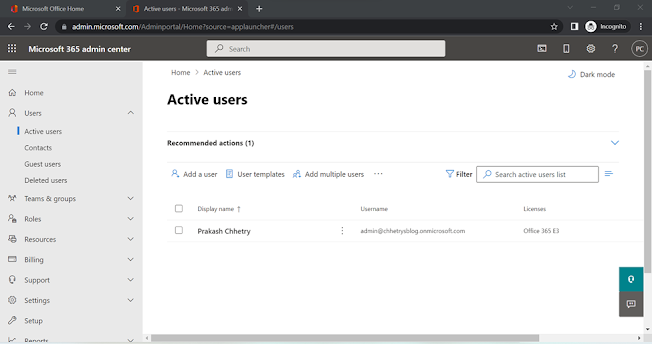1.Login to Microsoft 365 admin center
*If you select “Require this user to change their
password when they first sign in” it will prompt for a new password when
the users try to login for the first time.
*If you select “Send password in email upon completion”
you are asked to provide the other email address. For example, in this demo user1@chhetrysblog.onmicrosoft.com
has been created if I select the option and use the email address abc@yahoo.com then the users credentials of
user1@chhetrysblog.onmicrosoft.com
will be sent to abc@yahoo.com from
Microsoft.
5.A user can be created without the license, or you can
choose the license available.
*If you want the users to be assigned with certain role for example, Global Administrator, you can assign the role.